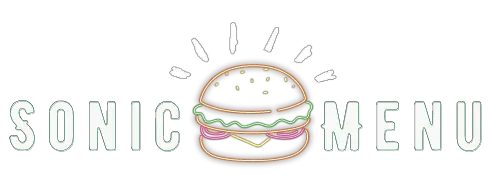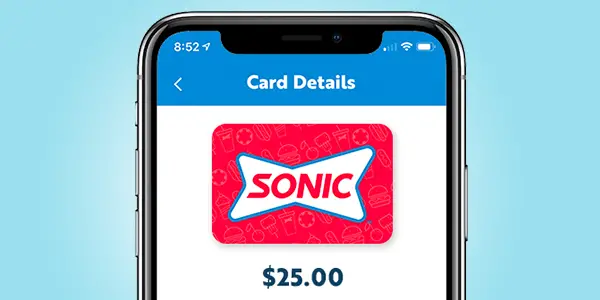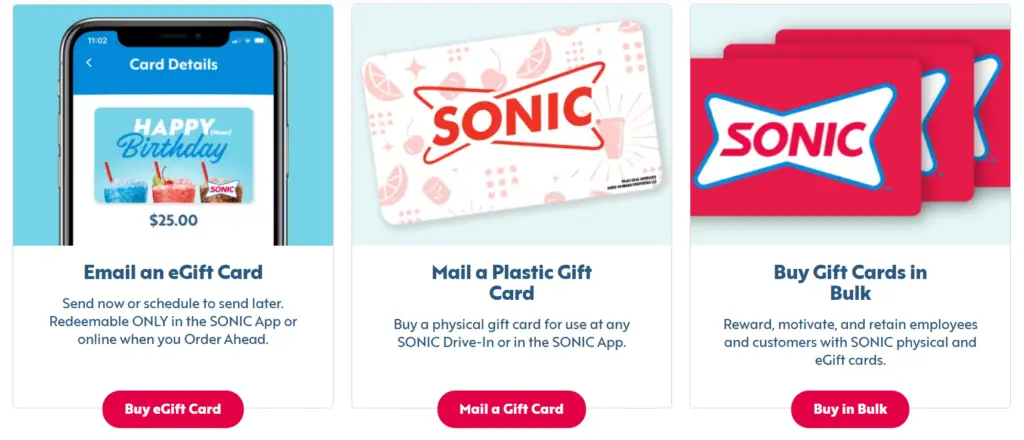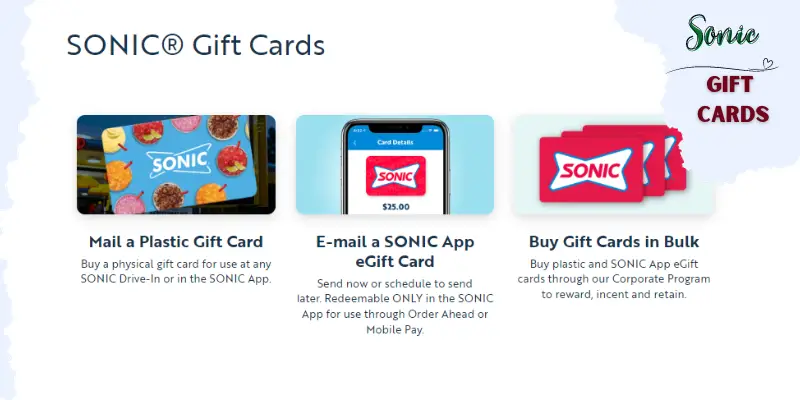To check the balance on your Sonic Gift Card, you have multiple methods at your disposal. You can utilize the Sonic app by downloading it to your mobile device, where you can access the gift card section to check your balance. Alternatively, you can visit the Sonic Drive-In website and navigate to the “Gift Cards” section; here, you’ll be prompted to enter your gift card number and, if necessary, a PIN, which are typically located on the back of the card. If you prefer speaking to a person, you can call Sonic’s customer support at 1-888-272-6547 and provide your gift card details to the representative.
Lastly, you can also check your gift card balance in-person by visiting any Sonic Drive-In location and asking a staff member to assist you with your balance inquiry. These options provide a convenient way to manage and utilize your Sonic Gift Card efficiently
An Overview of Gift Card Balance at Sonic
Your Sonic gift cards balance signify the funds available on your card, ready to be spent on savory treats. Whether you’re planning to Ice cream at a Sonic Drive-In or order online via the Sonic website, it’s always good to know your gift card balance Sonic style.
Types of Sonic Gift Cards
Sonic Drive In Physical Gift Cards:
- Available for purchase at all Sonic outlets.
- Denominations offered: $5, $10, $25, $50, and $100.
Sonic eGift Cards:
- Conveniently buy online via the Sonic website.
- Denominations available: $10, $25, $50, and $100.
Both card types can be utilized for any item on the Sonic menu, whether in-store or online.
Gift a taste of Sonic’s delectable offerings to friends, family, or colleagues. It’s an excellent way to express gratitude, celebrate occasions, or simply spread the joy of savory delights!
Sonic Seasonal Gift Cards
Email a SONIC eGift Card
Opt for immediate or later sending. These cards are exclusively redeemable in the SONIC App or for online orders.
Purchase eGift Card
Mail a Physical SONIC Gift Card Gift a tangible experience with a physical gift card, valid at all SONIC Drive-Ins and in the SONIC App.
Send a Physical Gift Card
Bulk Purchase: Reward and Motivate Enhance your corporate engagement by purchasing SONIC gift cards in bulk, available as both physical and eGift cards, ideal for rewarding and retaining your team and clients.
Sonic Gift Card Usage and Terms Guide
Gift Card Issued by Sonic, this non-expiring card incurs no fees. Use at participating SONIC® U.S. locations, sonicdrivein.com, or via the SONIC App. Not exchangeable for cash except where required by law. Online purchases in cashback states allow cashback requests at food pickup. The card is not for buying more gift cards. Sonic may assign its obligations to another entity. Unauthorized resale or use in fraudulent activities leads to deactivation. It’s not a debit/credit card and is irreplaceable if lost or misused. Agreement to terms is assumed upon use.
Methods to Check Gift Card Balance at Sonic Drive In:
Curious about the remaining funds on your card? Let’s look at how to check Sonic Restaurant gift card balance:
- Online: Simply head to the Sonic website. Navigate to the “Gift Cards” section and input your gift card number along with the PIN for a gift card balance check from Sonic.
- By Phone: To check balance on Sonic gift card, dial Sonic customer service at 1-800-SONIC-OK (1-800-766-4265) and request a balance update.
Using either method, the balance will be displayed in dollars and cents, preparing you for your next Sonic adventure.
How to check Sonic gift card balance?
- Click on the provided link to get started.
- You’ll land on the ‘Reload Your Gift Card – Step 1’ page.
- Please be aware: Reloading a SONIC® Drive-In gift card may take up to four hours. But don’t worry, once the process is completed, a notification will be sent to the email address you provide on the following page.
- You’ll need:
- GIFT CARD NUMBER: Enter your 16-digit Gift Card Number (without spaces).
- PIN: Input your 4-digit PIN.
By ensuring your card is always loaded, you’re all set to enjoy your cherished Sonic treats anytime!
Dive in by following this link. It’s your gateway to discovering and managing your balance effortlessly, ensuring you never miss out on your favorite Sonic delights! Check the Balance from Sonic Gift card from here:
Easily confirm your SONIC® gift card balance by calling (888)-272-6547 or visiting SONIC®’s website. For more savings, explore our Raise Cash and discounted SONIC® gift cards at Raise. Enjoy an average saving of 10% across over 4,000 brands with our 1 Year Money-Back Guarantee. Shop smarter and save an average of $221 annually with Raise.”
How to Reload the Sonic Gift Cards?
- Visit this link to initiate the process.
- Follow the instructions provided under ‘Reload Your Gift Card.’
- Please note: Reloading a SONIC® Drive-In gift card may take up to four hours. Rest assured, you’ll receive a notification at the email address you submit, confirming once the reload is successfully completed.
Reload the Sonic Drive In Gift Card from this link:
Smart Tips for Using Your Sonic Gift Card:
For a smooth experience:
- Safety First: Ensure your card is stored securely. If lost, replacements are hard to come by.
- Know Before You Go: Always check balance of Sonic gift card before making a purchase. This ensures smooth transactions.
- Online Orders: When using it online, ensure the gift card number and PIN are correctly entered.
- In-store Purchases: Inform the cashier about your intent to use the gift card before they process your order.
SONIC® Gift Card Highlights
- Expiration & Fees: Sonic gift cards never expire and have no fees.
- Balance & Reload:
- Check or reload your card at sonicdrivein.com/gift-cards
- Alternatively, call 1-888-272-6547.
- Usage:
- Use the card for purchases at participating SONIC® locations in the U.S.
- eGift and digitized cards are exclusive to the SONIC® App and cannot be used for online orders via the website.
- Refunds & Cash: Cards cannot be redeemed for cash or refunds, unless mandated by law.
- Purchasing Other Cards: You can’t use your Sonic gift card to buy another gift card.
- Issuer: Sonic Value Card LLC is the main issuer and can delegate its obligations.
- Reselling & Fraud:
- Unauthorized reselling of the card is prohibited.
- Sonic can deactivate cards from unauthorized sellers or those involved in fraud.
- Card Type: It’s neither a debit nor credit card.
- Loss or Damage: Sonic won’t replace lost, stolen, damaged, or unauthorized use of cards.
By purchasing or using the card, you agree to these terms.
Sonic Drive In Customer Support
- Sonic Drive-in Office: Oklahoma City, Oklahoma
- Sonic Contact Number: 1-866-657-6642
- Official Website: https://order.sonicdrivein.com/
- Sonic Store Locator: https://locations.sonicdrivein.com
- Sonic Mobile Apps: Sonic Drive-In App
- Sonic Drive In Offer: https://www.sonicdrivein.com/deals
- Sonic Promo Codes: https://sonic-menu.com/sonic-promo-codes/
- Sonic Gift Card: https://www.sonicdrivein.com/gift-cards
- Sonic FAQs: https://online.sonicdrivein.com/faq
- Sonic Careers: https://careers.sonicdrivein.com/us/en
- Sonic Hour: What time does Sonic close?
Sonic Drive-In Social Media Accounts
FAQs Regarding Gift Cards Balance
Where Not To Buy Sonic Gift Cards
Avoid acquiring Sonic gift cards from outlets like Target, Amazon, and Walmart, or any unauthorized sellers. Doing so risks the card’s deactivation by Sonic.
Where can I buy Sonic Gift Cards?
Purchase options include:
1. Sonic’s online shop at www.sonicdrivein.com/gift-cards.
2. Any Sonic physical store.
3. The Sonic mobile app.
4. Through eGifter.
What is a Sonic gift card used for?
It’s a reloadable card allowing purchases from Sonic restaurant, with a maximum limit of $100.
What should I do if I lose my Sonic gift card?
Unauthorized or lost gift cards are not replaced by Sonic, so always keep them secure.
Do Sonic gift cards expire?
No, they do not expire, and no service fees are charged.
Can I use eGift cards at any Sonic location?
No, Sonic eGift cards are only redeemable through the Sonic APP, not at drive-in stores or the website.
Conclusion:
Sonic gift cards bridge the gap between choice and the sentiment of gifting. They’re the ideal choice for every food enthusiast. Whether you’re gifting one or planning to use a received card, ensure you’re updated about the Sonic gift card check balance. After all, being prepared always leads to a better dining experience.